- Brand Name: Rapoo
- Type: Bluetooth Wireless
- Number of Rollers: 1
- Gross Weight: 56g
- DPI: 1300
- Package: Yes
- Number of Buttons: 3
- Operation Mode: Opto-electronic
- Style: Trackballs
- Style: 3D
- Style: Finger
- Power Type: Battery
- Model Number: M550
- Hand Orientation: Both Hands
- Interface Type: USB
New Rapoo Wireless Mouse for Windows Laptop PC Switch Between Bluetooth 3.0/4.0 & 2.4G can be Connected 3 Devices Slim Mute Mice

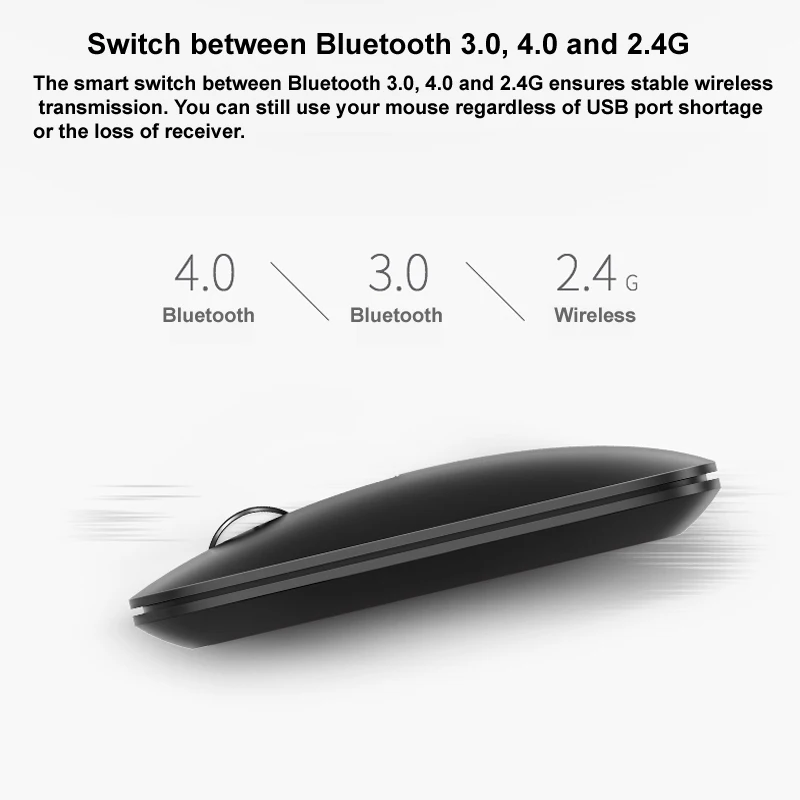





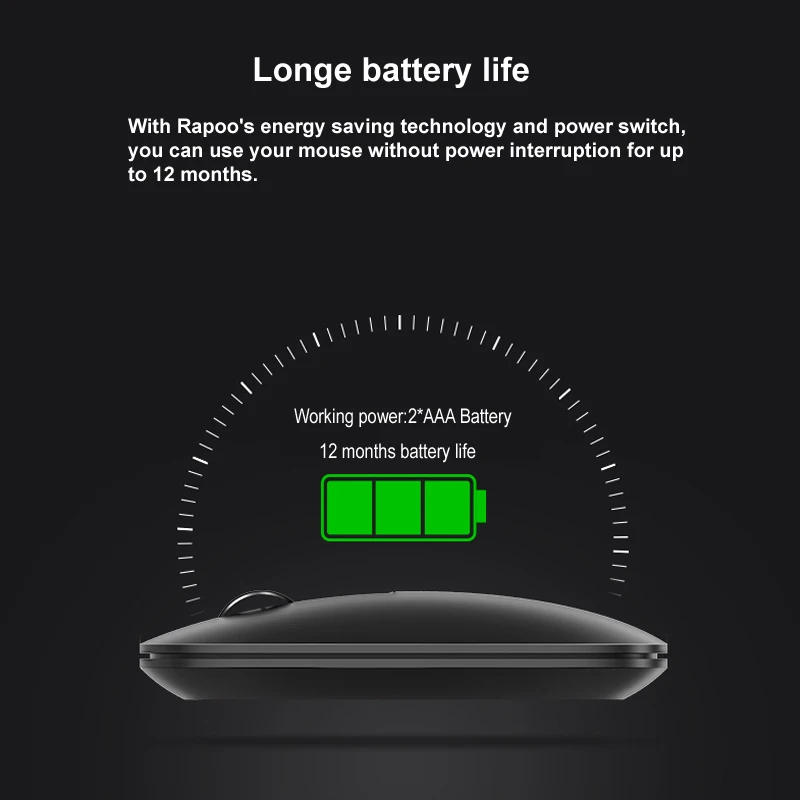

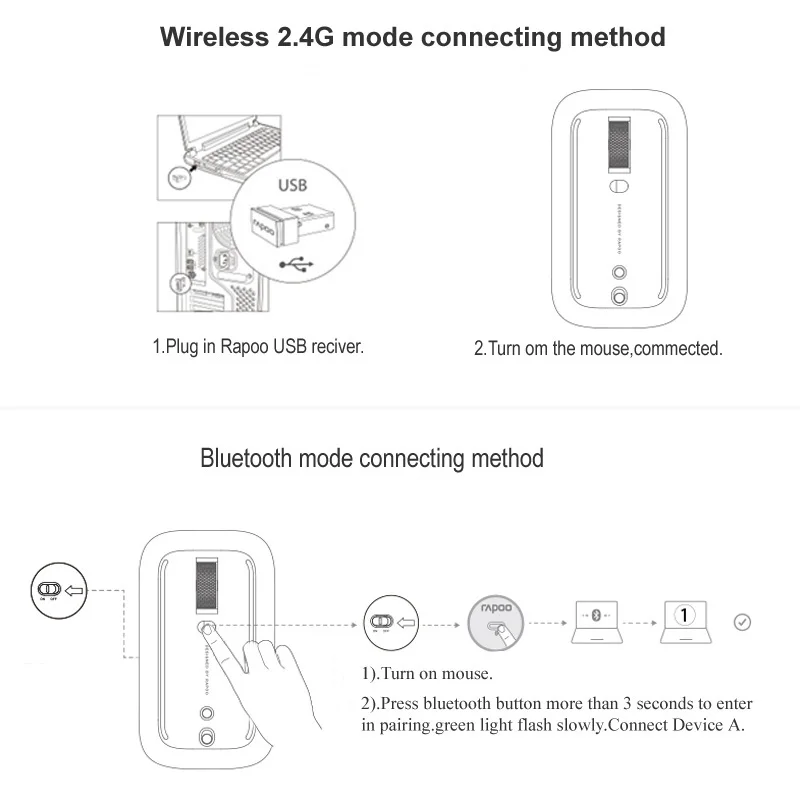
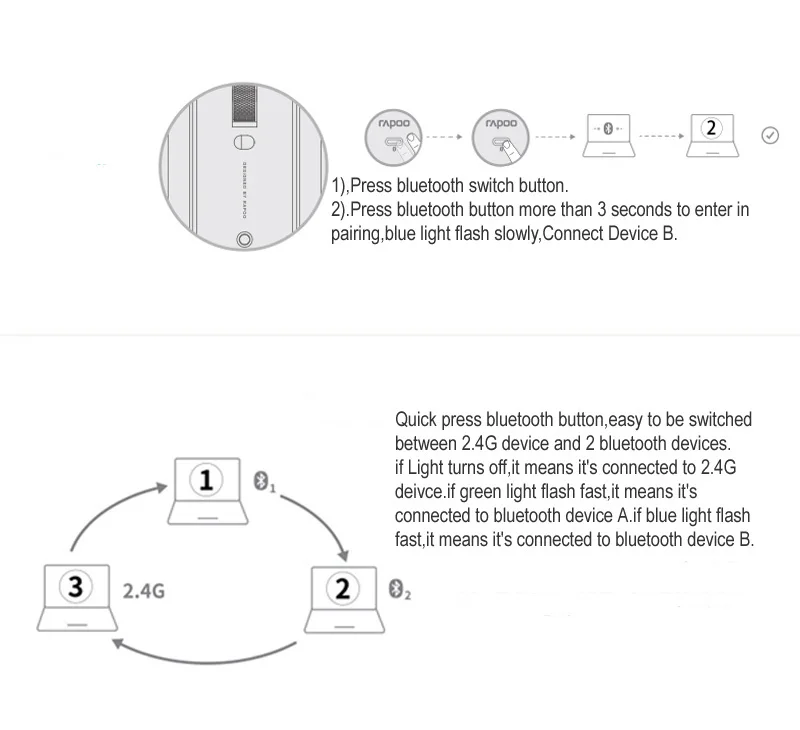




1. Please assure the device is turned on.
2. Please assure the USB receiver is plugged into the PC's USB port.
3. If the PC can not recognize the receiver, please re-plug the receiver.
4. Check if the battery is installed correctly and re-install battery.
5. If the problem has not been solved, download the pairing program from http://www.rapoo.cn/downloadcenter, then repair the connection.
How to download multi model pairing software from Rapoo webside?
Click (http://www.rapoo.cn/downloadcenter)and please see bellow attached picture:
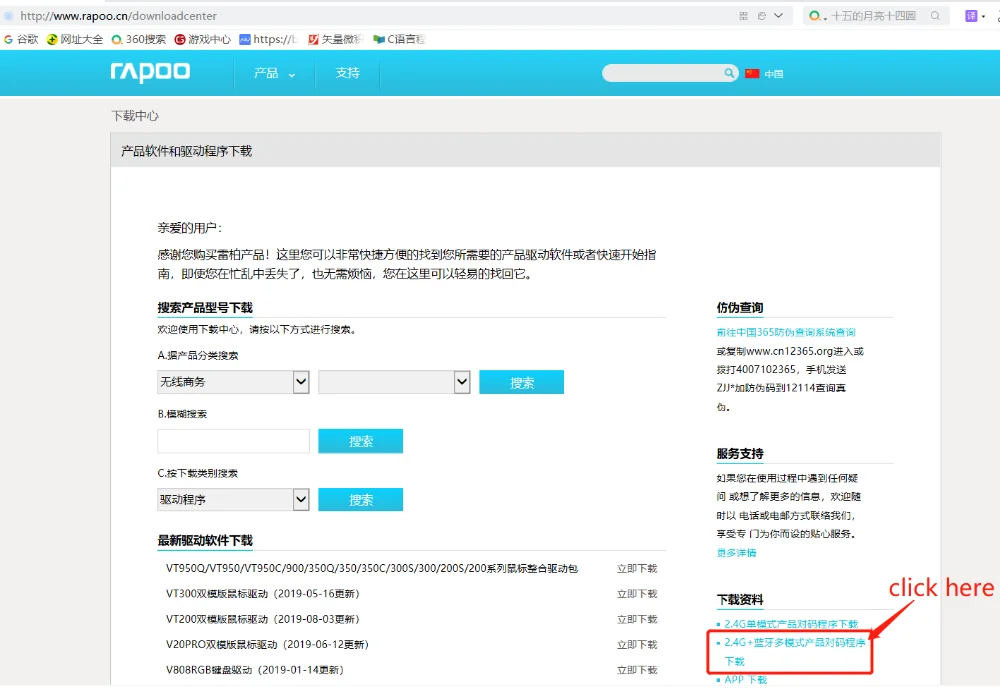
How to pair mouse by software?
Mouse Pairing: Notice:
1. Make sure PC's USB port is working;
2. When pair the mouse,please keep the USB receiver,Computer and Mouse distance within 2-5cm !!! very important!!
3.Please remove other wireless mouse and receiver when pair rapoo mouse.
Steps of pairing:
1. Plug the USB receiver into the computer's USB port, then open the pairing software, follow the prompts of the software.
2. Turn off the mouse power switch or remove the battery.
3. Use a wired mouse or laptop touchpad to click the Pairing button.(Very important!)
4. Then insert battery and turn on mouse quickly,Then press the mouse left,Middle and right three buttons at the same time,untill pairing successfull or failure(Checking the screen of software).
5. After pairing is successful, re-plug the USB receiver and work normally.




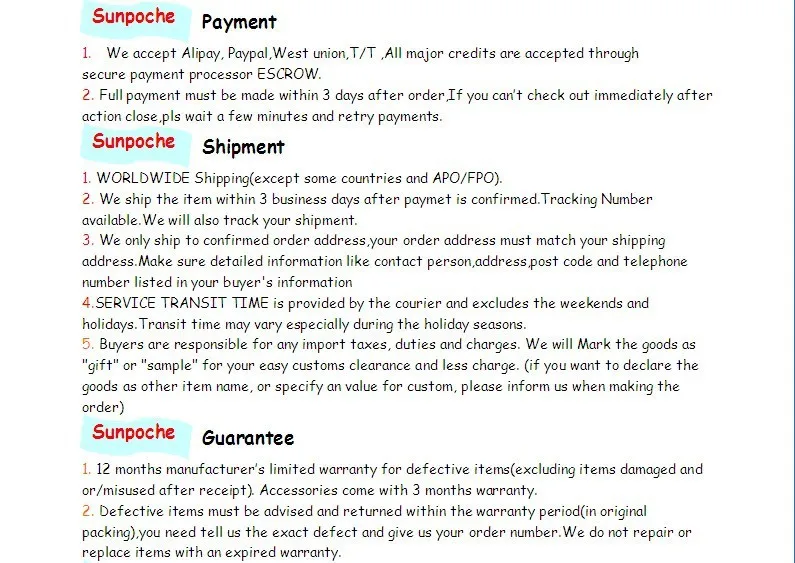

You must be logged in to post a review.
-
PRO-ELEC GSQ250B Brushed Steel 2500 W Automatic Electric Hand Dryer, Brushed Silver
Amazon.co.uk Price: £69.99 (as of 23/01/2023 00:31 PST- Details)High Power 2.5Kw
Automatic on/off
Voltage Rating VAC: 220v/230v -
BeSmartphone
Nulla facilisis vel, lorem. Integer euismod quis, lacinia quis, faucibus orci vitae lacinia id, elit. Curabitur eget dolor in neque. Etiam dictum ut, sapien. Donec id consequat vel, viverra et, placerat aliquet. Praesent ante. Lorem ipsum primis in nisl. Morbi hendrerit. Fusce aliquam tellus vulputate aliquam eget, nulla.
-
Beige Carpet Tiles 5 SQM – 20 Tiles (21358)
Amazon.co.uk Price: £34.99 (as of 23/01/2023 00:18 PST- Details)This offer is for 5 square metres (54 square feet)
high quality,heavy duty beige contract carpet tiles
20 tiles with bitumen backing. -
It’s DIY Time 100 VINYL FLOOR TILES: Dark Wood SELF-STICK
Amazon.co.uk Price: £69.99 (as of 23/01/2023 00:19 PST- Details)100 tiles will cover 9.61 SQ. MTRS
Easy to Lay Flooring (just peel and stick), Complete with Laying Instructions
Hygienic-easily Maintained (just use a wet mop/cloth or use general cleaning agents) -
School Backpack Women 2020 New Female Cute Cartoon Transparent Students Schoolbag Shoulder Bags Fashion Canvas Backpacks Bag
£22.46 – £23.36Brand Name: LYONAVA Main Material: Canvas Technics: Embossing Gender: WOMEN Backpacks Type: Softback Capacity: Below 20 Litre Interior: Interior Slot Pocket Handle/Strap Type: Soft Handle Decoration: NONE Closure Type: zipper Rain Cover: No Exterior: NONE Lining Material: Polyester Style: Casual […]
-
etm Dirt Trapper Door Mat – Highly Absorbent Non Slip Mat | Mono | for Indoor and Outdoor Use | Black – 40 x 60 cm
Amazon.co.uk Price: £10.78 (as of 23/01/2023 00:19 PST- Details)ROBUST: etm Premium Quality Dirt Trapper Mats are the perfect dirt trapping solution. Scrape off dirt, water, dust, mud, snow and moisture with one wipe!
ABSORBENT: Soaks up to 2.8 kg/m² total weight! Keep your house dry and clean with etm’s ultra-absorbent door mat
VERSATILE: A floor mat for indoors and outdoors, the doormat is the perfect choice for entrances, backdoors, front doors, kitchens, hallways, offices and businesses.



















Reviews
There are no reviews yet.